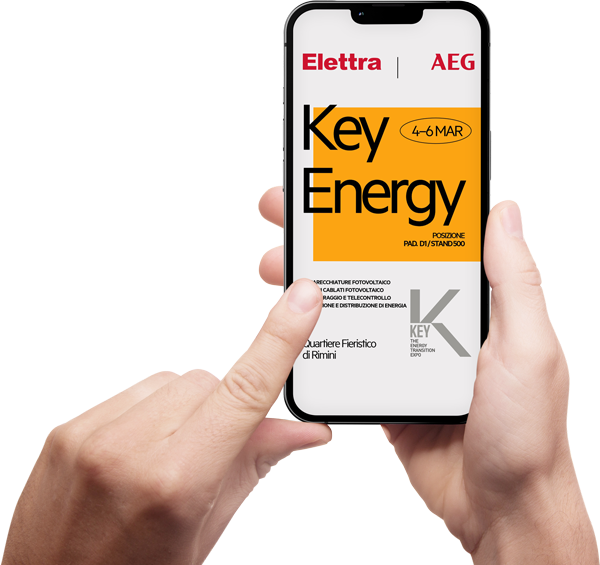FAQ
Elettra
FAQ - Frequently Asked Questions
Here you will find answers to the most common questions about our products and services. Whether you need information on how to place an order, how shipping works, available documentation, or after-sales support, we are here to help.
Each FAQ has a clear technical answer and, if necessary, takes you directly to the right form.
Top 6 Frequently Asked Questions
Q: Where I can find the electrical schema of my switchboard?
A: Inside the frame there is a QR code that allows you to download it.
Q: How to request a personalised quotation?
A: Fill out the form in the Customer Care section with the specifications and receive a tailor-made offer.
Q: How to track a shipment?
A: Fill out the tracking form: you’ll receive timely updates on your delivery from our team.
Q: Where can I download catalogues and technical documentation?
A: You’ll find all the latest PDFs in the Download section of our website.
Q: How to return a Product?
A: Go to Customer Care page and fill out the dedicated return form
Q: Does PanelMaker allow electrical diagram design?
A: No, PanelMaker is designed for panel configuration, not for drawing electrical schematics.
We’ve grouped our FAQs into categories to help you find the answers you’re looking for easily.
Orders and Shipping
Manage orders and shipping with speed, traceability, and reliable support.
How to make an order?
Distributors can access the Metel portal after activation. End customers are kindly invited to contact our Commercial Network.
What is and how Metel works ?
Metel is the leading digital platform for the electrical sector, enabling distributors to send electronic orders directly to manufacturers. Thanks to its integration with the Elettra management system, this service allows you to:
- Send orders in a simple and standardised way
- Reduce the risk of manual errors
- Receive faster order confirmations
- Speed up document management
How can I activate order sending via Metel?
- Fill out the Metel activation request form available on our website.
- Send the NAD (Name and Address) codes of your delivery locations to our team.
- Wait for Elettra’s activation confirmation before sending any orders.
Where can I learn how Metel works?
Visit the official Metel training section for guides and tutorials.
What are the conditions for free shipping?
It is free of charge for orders over €800, excluding wired switchboards, unless otherwise agreed under specific commercial terms.
Are there minimum order quantities or packaging constraints?
No. You can also order a single piece, with no specific restrictions.
Can I request urgent delivery?
Yes, but you must indicate this when placing your order. Urgent orders are assessed on a case-by-case basis.
Who is responsible for damage during transport?
Unless otherwise agreed in writing, the customer is responsible for transport. Even for “carriage paid” shipments, the risk remains with the recipient.
Can I modify an order after it has been submitted?
Yes, but only if it is not already in preparation. We recommend that you contact us as soon as possible.
Can I choose the courier for my shipment?
Shipments are handled by couriers selected by Elettra based on the area and type of material.
If you have a preferred courier, please let us know when placing your order.
Can I specify a delivery address different from the billing address?
Yes, just indicate this when placing your order or notify Customer Care.
How can I track the status of my shipment?
Fill out the tracking form: we will update you promptly.
When is the order confirmation sent?
It is sent automatically every day. If you do not receive it, you can request it.
When are the delivery notes (DDTs) sent?
Transport documents (DDT) are generated and sent automatically every day. If you do not receive them, you can request a copy.
How can I get a copy of the invoice?
You can request it from Customer Care by providing your order or job number.
Offers and Quotes
Everything you need to choose the right product and receive personalised offers.
Where can I find information about available products?
In the newest online catalogue.
How can I check compatibility between products and accessories?
Enter the product code into the search system to view compatible accessories.
How can I find out if a product code is still in production?
If the code is not listed in the catalogue, it is likely out of production.
What should I do if I can’t find a product code?
We can suggest an alternative product code.
How can I check if a product is available?
Fill out the form and we’ll immediately let you know if the product is available..
How can I request a quotation?
Fill out the form with your specifications and receive a tailor-made offer.
Can I request a quote for large quantities or recurring supplies?
Yes, send a request specifying the expected quantities and timing. A dedicated quote will be evaluated.
What are the processing times for a quotation?
They depend on the complexity and the attachments provided. We will update you via email.
How long is a received quotation valid for?
60 days, except under specific conditions.
Where can I access the updated price list?
You can request it directly from the form.
How do I know which product is right for my system?
Consult the catalogue or contact technical support for personalised advice.
Can I receive a technical data sheet before placing an order?
Yes, all product data sheets are available online or upon request.
How can I compare two similar product codes?
You can compare the technical specifications in the catalogue or ask our technical team
Jobs and Wired Switchboard
iFollow the progress of your switchboards, receive diagrams and files, and request technical support.
What kind of info do you need to set up a custom job?
Plant layout, technical specifications, installation constraints and component preferences.
How can I check the progress of a job?
You can find it in the technical confirmation: the stages range from ‘Registered’ to ‘Shipped’.
Which are the phases of a job?
- Technical development
- Send technical confirmation to customer
- Wiring service
- Testing
- packaging and shipping
Can I modify a switchboard's project after the submit of the techncial confirmation?
Yes, but only before production. Contact us urgently.
Where is the eletrical schema of a wired switchboard?
The identification label on the frame contains a QR-Code that allows you to download it.
How can I obtain a data sheet of a wired switchboard?
Enter the order number and serial number in the form.
How to request replacement of a faulty component in a wired switchboard?
Describe the problem and provide the job details and item code.
How can I find out if a switchboard has already been delivered?
Contact us with your order/job number and we will confirm that your order has been shipped.
Can I receive the eletrical schema in DWG or PDF format?
Yes, you can request it in both formats, if available.
Can I request a layout of the panel before production?
Yes, it is always included in the project. Approval of the front panel is also required during the technical confirmation phase.
How are emergencies handled for wired switchboards?
Urgent cases are assessed on a case-by-case basis. They must be reported at the time of the request.
Documentation, Software and ElettraNet
All documentation is always accessible, up to date and available in multiple formats.
Where can I download the catalogues?
Inside the Download section you’ll find the latest PDF
How do I know if I am using the latest version of the catalogue?
The most up-to-date version with publication date is always available on our website.
What information do I need to provide to request a copy of the NA003 interface relay test?
To make a request, you must provide all of the following information:
Name and surname of the person to whom the supply is registered
POD Code
Full installation address (street, number, town and postcode)
Serial number (SN or ID) of the NA003 interface
You can send this information using the dedicated form on the website or by writing to our technical support team.
Where can I find the serial number (SN/ID) of the NA003 interface?
You can find it in two ways:
Label: it is printed on a white label affixed to the front of the instrument.
Display: if the label is not visible, follow these steps to display it on the screen:
Switch on the control unit and check that it is on the screen with parameter 1.010.
Press the ENT key
Press the – (minus) button once
A screen will appear with the values ID e SN
Take note of the values and press ESC to exit.
How to request a copy of the test certificate for the NA003 interface relay?
Enter the product code and serial number in the form.
Where can I find product certifications?
The available certifications can be consulted by entering the product code in the document search system.
Where can I find the assembly instructions or CE certifications?
Enter the product code in the documentation system.
How can I obtain the installation manual for an old product?
Contact us with the code and, if available, we will provide you with the manual.
How can I download PanelMaker?
Fill out the form to receive the download link
PanelMaker allows the design of eletrical schema?
No, it is designed to configure the frame, not to draw it.
Which type of assistence do you provide for PanelMaker software?
Installation support and clarification on basic use. Does not include advanced technical training.
PanelMaker is compatible with Mac or only with Windows?
No, currently, it is only compatible with Windows.
Who can access to ElettraNet?
Registered clients and authorized partner
Which functionalites ElettraNet provide?
View documentation, order status, jobs and download technical catalogues.
How to request the ElettraNet login credentials?
Fill out the dedicated form with your company datas
After Sale Assistance
We assist you also after the sale, for every technical requirement
What support services are available after purchase?
We provide assistance on installation, use, substitution and spare parts.
What should I do if an installed product is not working properly?
Fill out the technical report form, indicating the code, serial number and symptoms of the fault.
How can I receive replacement parts for a switchboard supplied by you?
Fill out the form, specifying job,serial number and requiered component.
Can I open a technical report even without an order number?
Yes, but we will ask you for other useful information (e.g. frame number, photo, description).
How are urgent support requests handled?
We prioritise requests marked as ‘urgent’ and will contact you as soon as possible.
Do you have an on-site assistance service?
Only for specific cases. Check availability with our team.
How can I report a recurring problem?
Fill out the report form and out technical team will analyze the case.
How can I provide a feedback about a product or a service?
Fill out the form and tell us about your experience.
Returns and Non-Conformities
Have you received a non-compliant product or one that needs to be returned? Here you will find all the information you need to initiate a return or request a credit note.
How do I initiate the return procedure for a non-conforming item?
Enter your data and describe the problem in the form.
What are the terms for reporting non-compliance?
Non-conformities must be reported within 8 days of receipt of the goods or discovery of the non-conformity. After this period, the goods are considered accepted.
How do I initiate a commercial return?
Fill out the form and show the return motivation
How to request a credit note for price differences?
Please provide the order references and details of the difference.
How long does it take to process a technical return?
An average of 5-7 working days, expect particular cases.
Can I return a product I purchased by mistake?
Yes, if it has not been installed and the packaging is intact. Authorisation for return must be requested.
Do I need the original packaging to make a return?
Yes, the original packaging in which the product was sent is required.
What happens if the returned product is not compliant?
The product will be rejected or treated as ‘outside return conditions’, with notification to the customer.
How do I know if I am entitled to a credit note or a replacement?
Our team will analyse the return and confirm the outcome and type of refund by email. The product will be rejected or treated as ‘outside the return conditions’, with notification to the customer.
Generic Questions
Contact information, access and sales points.
When can I get in touch with you?
Monday-Friday 8.30am-12.30am and 2pm-6pm
How can I enter the personal reserved area?
Where can I find the commercial network or the sales points?
See the Commercial Network section of the website.
Can I order directly from you as a private individual?
No. We sell exclusively to
How long is the warranty on your products?
The standard warranty is 12 months from delivery. The following are excluded: tampering, misuse, natural wear and tear, unauthorised repairs or transport damage.
How can I become an authorised AEG dealer?
Fill out the partner form in order to be contacted.